Legrand CRM and XERO work great together
Our seamless integration with XERO provides quick and easy access to financial summaries and XERO invoices from within Legrand CRM. Our XERO integration enables you to: –
- Import XERO contacts and business names into Legrand CRM and sync contacts.
- Create customers in XERO from Legrand CRM.
- Transfer sales invoices and customer payments to Legrand CRM.
- Quickly find customers by amount spent.
- Perform targeted communications based on sales; e.g. send a Thank-You email to all customers who spent more than $1,000 with you last month.
Why Legrand CRM?
Legrand CRM system is a central database of all the people you do business with — leads, customers, suppliers, contractors. Use it to manage your team’s sales activities and customer service activities. A CRM system provides business intelligence and business continuity: –
Business Intelligence, because a CRM system enables the business owner to keep his/her finger on the pulse of the business – e.g. what activities have taken place.
Business Continuity, because information about clients and client activities is stored centrally in the CRM database. When a team member leaves that data stays with the business, enabling the next person to easily pick up the thread and continue the relationship with clients.
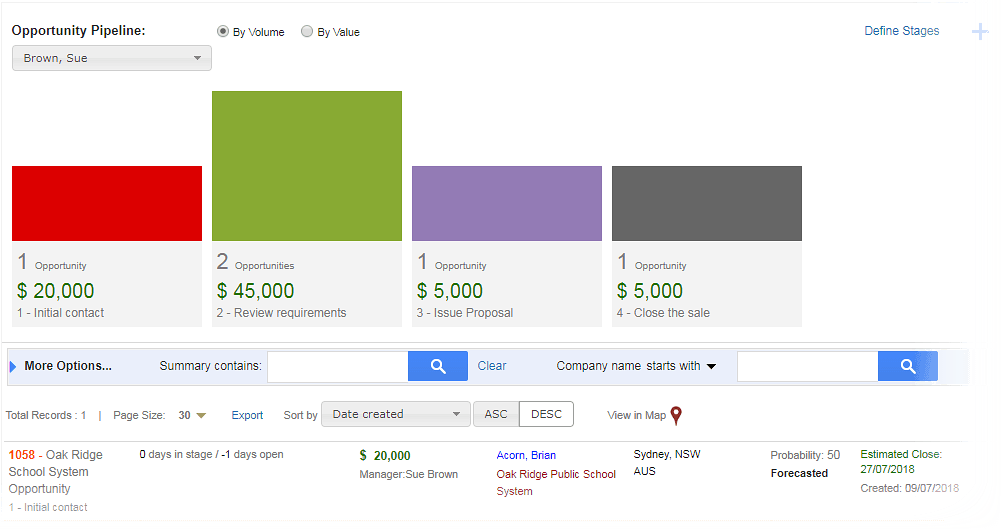
What is great about Legrand CRM's integration with XERO?
Financial summary
When you view a XERO customer in Legrand CRM you’ll see the Aged Balances, recent sales summaries and the list of all their invoices. You can easily search for customers that meet certain criteria in sales or aged balances — simply click on the search icon and specify your condition; e.g. list all customers that have an outstanding balance of more than $1,000.
Invoice history
Legrand CRM gives you the full list of sales invoices for each customer. While you are on the phone with a customer, you can immediately see which invoices are outstanding. You can also add notes and attach documents to invoices in Legrand CRM.
You may ask why when this functionality is also available in XERO. The answer is that not everyone in your team may have permission to access information in XERO. By integrating Legrand CRM with XERO, sales reps can view only necessary information for follow-ups and manage customer queries regarding purchases.